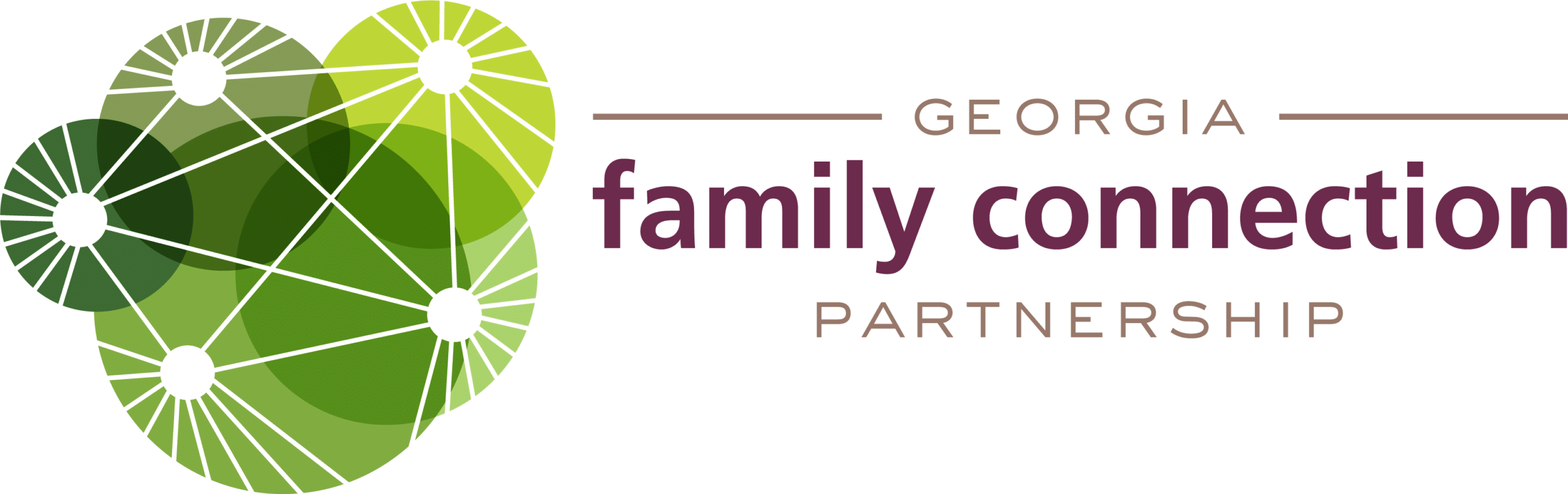How to Use KIDS COUNT Data
Providing high-quality data and analyses is the first important step to measuring indicators of well-being in Georgia. Georgia KIDS COUNT data paint a picture of the overall health, education, and economic well-being of children in our state. Policymakers, advocates, service providers, civic leaders, and funders use the information to inform their decisions about priorities, services, and resources that impact Georgia’s children, families, and communities.
For help with accessing and analyzing data, contact the KIDS COUNT Team.
How to Create Maps & Graphs
- Visit the Georgia KIDS COUNT Data Center.
- Using the menu options on the left side of the page, Locations, Topics, and Characteristics, select an indicator to display. For example, to view the rate of low-birthweight babies by county, you could choose “by county” in the Locations menu, and then “Health” under topics. From there, select your indicator.
- When you click on your selected indicator, you will see a table with values for each county in Georgia. To view county rankings, click on the “Sort/Rank” tab at the left side of the page, above the Locations menu option.
- To see the Georgia rate along with the county rankings, click “Compare to Georgia” under the Locations menu option.
- Visit the Georgia KIDS COUNT Data Center.
- Using the menu options on the left side of the page, Locations, Topics, and Characteristics, select an indicator to display. For example, to view the rate of low-birthweight babies by county, you could choose “by county” in the Locations menu, and then “Health” under topics. From there, select your indicator.
- When you click on your selected indicator, you will see a table with values for each county in Georgia. To create a map, click the “Map” tab near the top of the page, right under the name of the indicator.
- When your map is displayed, you will see several options above the actual map, including “Save Image.” This option allows you to save the map to your computer as an image file so that you can insert it into other types of files, so that you can insert the map in documents and presentations.
- Visit the Georgia KIDS COUNT Data Center.
- Using the menu options on the left side of the page, Locations, Topics, and Characteristics, select an indicator to display. For example, to view the rate of low-birthweight babies by county, you could choose “by county” in the Locations menu, and then “Health” under topics. From there, select your indicator.
- When you click on your selected indicator, you will see a table with values for each county in Georgia. To create a graph, click the “Line Graph” or “Bar Graph” tabs located near the top of the page, right under the name of the indicator. Note that both types of graphs may not be available for every indicator.
- When your graph is displayed, you will see several options directly above the graph, including “Save Image,” which allows you to save the graph to your computer as an image file for use in documents and presentations.
- To alter your graph, you can choose different locations, years of data, and type of data (number or percent) in the menu options on the left side of the page.
- Create the map or graph you want to copy.
- Directly above the map or graph, you will see a “Raw Data” tab. Clicking this tab will automatically download as a .csv file to your computer. The file should display in the bottom of your browser, and will also be available in your Downloads folder.
- To change the file from a .csv to an Excel file, use the “Save as” function in Excel to save the data from a .csv file to an Excel file.
Trend Data
Trend data back to 1994 is available for some Georgia indicators of child well-being. This provides a baseline to help us set priorities for strategic planning, implement effective programs and proven practices to improve outcomes for children, and inform state and local policy and budget decisions.